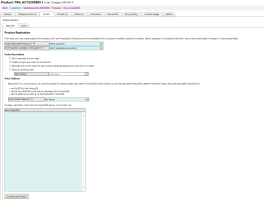Integrated Product: Replicate Product & Bulk Add
Integrated Products support a replicate function to be used to replicate one product one or many times. This is now as "creating a product from a template". The feature can be found by:
1 - Navigating to the customer's Products tab - All Products tab - Selecting the Product you wish to replicate - Add Product button - Create Product from Template option. Simply select an existing product that has been marked as a template and that corresponds with the selected product form.
2 - Navigating to the Product Inventory under the Utilities menu - Selecting the Product in Inventory you wish to replicate - Actions tab - Replicate tab. This method would be used to mass load similar lines to the Product Inventory (whether assigned or not).
Depending on the Product Type that is being replicated, Product Behavior options may differ. New ProductIDs can be copied / pasted into the "New ProductIDs" text box, each new product on a new line.
New Products will maintain all settings of the product being replicated according to Product Behavior selections. If the replicated ProductID is a Child of another product, this ParentID will also be maintained. See Parent-Child Structure for more information.
Please note: Up to 1000 products can be replicated / added at a time.