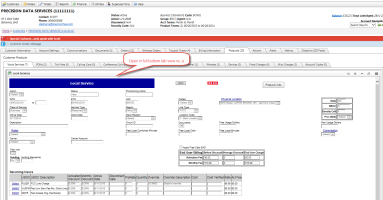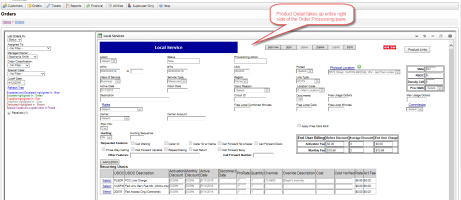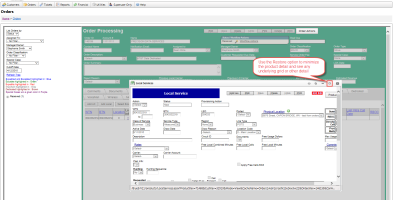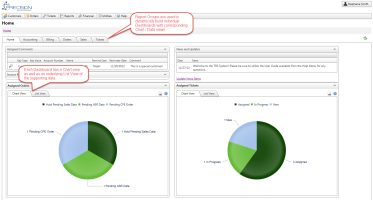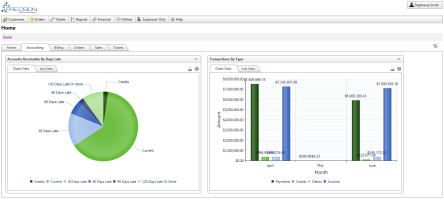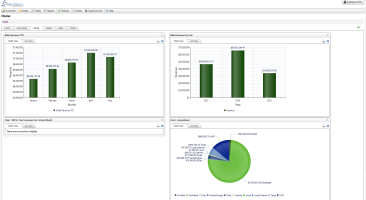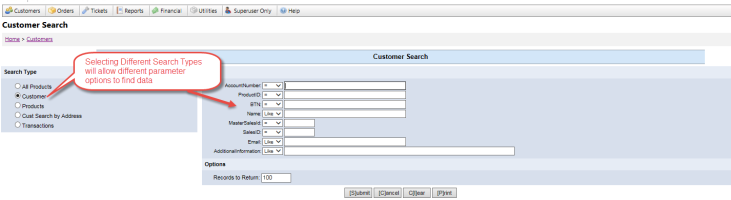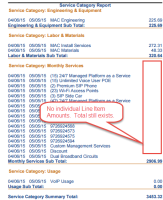2015-05 Odin Release Notes
Overview
The Odin release had three main objectives:
1 - Cross browser support for TBS - The development team has been keeping tabs on browser updates that are heading our way in the![]() near future and ensuring that we are staying ahead of the game to support new features as well as ensure we are replacing any antiquated and phased out features. One such item is the support of Modal (pop up) windows, particularly within Internet Explorer. Over the past 6 months, we have been making small strides to replace modal windows throughout the system. With the upcoming release of Windows 10 and the new MS Spartan/Edge browser, we needed to accelerate our time line a bit and take care of most of the modals in the system prior to the MS launch to ensure that these tools and windows could still be used inside TBS. Given this, you will be seeing some changes in TBS with this release that now make 90% of the TBS system browser independent and no longer relying on these modals. Be sure to check out the full release notes below for more details on the items that have changed.
near future and ensuring that we are staying ahead of the game to support new features as well as ensure we are replacing any antiquated and phased out features. One such item is the support of Modal (pop up) windows, particularly within Internet Explorer. Over the past 6 months, we have been making small strides to replace modal windows throughout the system. With the upcoming release of Windows 10 and the new MS Spartan/Edge browser, we needed to accelerate our time line a bit and take care of most of the modals in the system prior to the MS launch to ensure that these tools and windows could still be used inside TBS. Given this, you will be seeing some changes in TBS with this release that now make 90% of the TBS system browser independent and no longer relying on these modals. Be sure to check out the full release notes below for more details on the items that have changed.
2 - Addition of Customized Dashboards and Charting - Data is so powerful, we all know that. But when you can also visualize quickly the ![]() impact of this data, it becomes an even more powerful and a vital resource into our daily operations and planning. With this release, TBS is now providing Phse I of visual Charts & Dashboards integrated into the system to help users of all types view, access and analyze their TBS performance. These Dashboards can be customized to fit the needs of each user group so that each Client can have their own desired set of data analysis tools at their fingertips!
impact of this data, it becomes an even more powerful and a vital resource into our daily operations and planning. With this release, TBS is now providing Phse I of visual Charts & Dashboards integrated into the system to help users of all types view, access and analyze their TBS performance. These Dashboards can be customized to fit the needs of each user group so that each Client can have their own desired set of data analysis tools at their fingertips!
3 - Schedule and FTP Flex Report Output - Flex reports have the current ability to be scheduled and emailed as attachments to distribution lists. We have expanded on this functionality to now allow these report outputs to be saved to the processing server location and can then be picked up and sent to a FTP if desired. This is a great tool for large and complex reports that are too big for email. Additionally, this means that data output can be directly sent to a repository located anywhere as long as there is FTP access.
Be sure to also check out the additional enhancements and bug fixes that were part of the Odin release!
General TBS - Enhancements & Bug Fixes
20006 - Cross browser support for TBS
The long awaited day has finally arrived where we can finally say that the core TBS modules can now all be used within any browser without issue! Outside of a few maintenance tools that will be getting a facelift soon anyway, all of the core components of TBS can now be accessed and managed via IE, Spartan (new browser), Chrome and Firefox.
To support this, you will see some noticeable changes in the way that certain screens open and appear. Products is the largest module impacted. Previously, for Traditional Product clients, viewing product details opened a new window that then locked out any other tabs and prevented navigation until the open modal window was closed. This functionality was not supported in Chrome at all. These have been changed to now open inside the products tab so that all browsers can render these properly. When viewing products from the Customers module, the product information will fill the bottom tab portion of the screen. When viewing products inside the Orders module, the product information will fill the entire right pane of the Orders module allowing more room to work on product details.
Example 1: Customer Module Products View (Local product)
Example 2: Orders Module Product View
In addition to Products, there were other core modules of the system updated which are outlined in the table below. The Notes column provides a quick overview of the changes you can expect to see.
| Page/Module | Traditional Products | Integrated Products | Notes |
| Customers Zipcode look up | X | X | When entering a zipcode on the Customer Information screen, a popup will still appear, but will not lock out other browser tabs. |
| Facilities | X | All Facilities screens will now open in full tab window vs. a pop up window. This applies to all areas of the system where Physical Locations are accessible (Products, Facilities, Trouble Tickets) | |
| Order PONs | X | X | All PON screens will now open in full tab window vs. a pop up window. |
| Trouble Ticket Metrics | X | X | All TT Metric screens will now open in full tab window vs. a pop up window. |
| Trouble Ticket Escalations | X | X | All TT Escalation screens will now open in full tab window vs. a pop up window. |
| Customer Products | X | All Traditional Product screens will now open in full tab window vs. a pop up window. Additional sub screens (i.e., USOCs, Internet Plans, etc.) will continue to open in full tab view as well. | |
| Orders Products | X | All Traditional Product screens within the Orders module will now open in the full right pane of the Orders module vs. a pop up window. Additional sub screens (i.e., USOCs, Internet Plans, etc.) will continue to open in full tab view as well. |
Note: There are some known tools that were not migrated using the new view and are still only supported in IE. These tools will be getting a "facelift" soon, and at that point, browser compatibility will be built in. See the table below of known TBS tools that were not included in this upgrade:
| Page/Module | Traditional Products |
Integrated Products |
Notes |
| Voice Products - Rate plan links | X | These are still completely functional in the most recent versions of Internet Explorer. Screens will be upgraded in a future release. Clients can still access this tool by going to Utilities-->System Administration-->Products-->Long Distance to manage this information. | |
| Voice Products / Invoicing - Exception Code links | X | These are still completely functional in the most recent versions of Internet Explorer. Screens will be upgraded in a future release. If IE 11 or previous versions disable support for modal windows, Account Managers can help with any exception code updates. | |
| Dedicated Monthly Charges link | X | These are still completely functional in the most recent versions of Internet Explorer. Clients can still access this tool by going to Utilities-->System Administration-->Products-->Dedicated to manage this information. | |
| Rate Plan Maintenance - Intra, International and Exception Code links | X | X | Internet Explorer. Screens will be upgraded in a future release. If IE 11 or previous versions disable support for modal windows, Account Managers can help with any exception code or Intra rate code updates. For International rates, clients can still access this tool by going to Utilities-->System Administration-->Products-->Long Distance to manage this information. |
| Voice Products - Commission links | X | ||
| Customer Information - AgentID link | X | X | These are still completely functional in the most recent versions of Internet Explorer. Clients can still access this tool by going to Utilities-->System Administration-->Agents to manage this information. |
| Credit / Collections Module select link | X | X | These are still completely functional in the most recent versions of Internet Explorer. |
Since the new windows open over the existing Grids or the Order Processing information, you can use the "Restore" button in the top right corner on the new window to minimize and move around the screen to see information "underneath" if desired. Just toggle the "Restore" button again to put it back to full tab/frame view.
28163 - Addition of Customized Dashboards and Charting
With Phase I, TBS can now support customized Data Dashboards that include Charts of all types as well as data views of supporting chart results. Clients can utilize the underlying Flex Report engine to design customized data reports, determine the graphical chart output and have these automatically appear to users on the new Home Dashboard tabs. While Phase I does support manual filtering of the List/Daga View, Phase II of this project will take this one step further allowing the List/Data views to be drilled into directly from the Chart automatically filtering data based on the series selection.
Flex Report Groups that already organize flex reports will be used to dynamically build one or more Dashboards on the Home tab. See below:
Accounting Dashboard
Billing Dashboard:
All dashboards are driven by security and access to the underlying report modules and any filters or search criteria is also automatically applied. Therefore, these can be used as well on the Agent Portal and the internal portal for all user types.
In addition to these new custom dashboards, existing Home widgets for Assigned Orders, Assigned Tickets and the Orders Watchlist have also been converted to the Chart/Dashboard format. Some of these items have been moved to the Orders or Tickets Dashboards.
With this release, TBS will launch the standard set of Dashboards for all clients. Given the complexity of the reports and the TBS database, it is important that you work with your Account Managers if any changes to these Dashboards are desired.
27403 - Schedule and FTP Flex Report Output
Previously, scheduled flex reports could only be emailed as an attachment to a Distribution List. With this release, scheduled flex reports can now be created and then sent to an FTP location if desired. Additionally, Flex reports can now be:
- exported to a specified "ReportExports" subdirectory of the T4Systems directory on the processing server
- exported using a custom delimiter
- exported omitting the header row
These new settings can be paired with the Provisioning Send Files functionality to automatically send these data exports from TBS to an external FTP server on a scheduled basis. This feature can be a very powerful method for sending large data reports and files to internal users as well as to customers or Agents.
Please be sure to work with your Account Manager to setup any flex report outputs in this manner.
29605 - Search Screen Updates & Single Search Enhancements
The appearance of the Search page in TBS has been updated to be more intuitive as well as enhancements have been made to the All Lines/All Products search for finding products.
- Report types now appear as a radio-button list instead of a drop-down list. Search Title is now displayed instead of the Search Type in this list.
- Background colors have been added, borders removed, font sizes standardized, and slight rearrangements made.
Note: The AllLines search now has the title "All Products."
The "All Products" search now always shows the Product ID in the Product ID column and includes two new columns: Matched and Value. This is best illustrated with an example:
Let's say that you search for a ProductID LIKE "12345" which finds a Wireless product with an MDN of "000000001" because of its ESN of "123456789."
Pre-Odin, the grid would display the ESN in the ProductID field instead of the MDN because that's how it found the record, which was confusing.
With the Odin release, the grid will show the MDN in the ProductID field. The Matched column will display "ESN" and the Value column will display "123456789."
For Integrated Product clients, selecting an item from the grid will take the user directly to the product itself. The following fields will be searched with using the All Products Search:
For Integrated Product Clients:
- Products.ProductID
- Products.AdditionalInformation
- Products.AlternateID
- Products.ProductDescription
- ProductCombinedView.WANBlock (populated from ProductsAux_Dedicated)
- ProductCombinedView.CustomerLAN (populated from roductsAux_Dedicated)
For Traditional Product Clients:
- TraditionalProductView.ProductID which is populated from:
- Local.WTN
- LongDistance.ANI
- Cable_Master.ProductID
- Internet_Master.ProductID
- FixedCharges.ProductID
- Dedicated.ACircuitID
- Voicemail.WTN
- MiscChrgs.ProductID
- Devices.MAC
- Wireless.MDN
- AccountCodes.AccountCode
- Local.CircuitID
- Internet_Master.CircuitID
- Dedicated.LecBillingID
- Wireless.ESN
- Wireless.MIN
- Voicemail.AccessNumber.
24703 - Contact Telecom Output generation
In the Loki release, TBS rolled out support for tracking cost information per product to help clients better report, track and reconcile their product costing as well as gain insight into operational efficiencies and enhanced margins. With this release, based on one of the industry's leading data analyzing companies, TBS can now provide a direct output to the Contact Telecom FTP location based on these new tools. Integrations such as this can help clients collect, validate and manage invoices, usage and other business data using these reports and outputs. Please reach out to your account manager for help getting this output setup.
29613 - TBS: Add a "Hide Detail Amount" field on the Service Category record. Will Suppress Individual Line Item Amounts on the Service Category Invoice Report
Charges in the system can be tied to customized Service Categories. This is useful for grouping like charges in reporting and on the invoice within the Service Category invoice report.
Prior to this release, the Service Category invoice report would group charges by Service Category showing each line item and the amount per item with a summarized Category total. The need was expressed to have line items within a specific category listed, but not the individual amounts per line item. This is useful for selling packages that contain several line items.
To support this, a new feature was added to the Service Category maintenance tool called Hide Detail Amount which will suppress the individual line item amounts in the Service Category report that appears on the invoice.
31731 - Add Completed date back to Orders grid
Added Completed Date to the Order Inventory and Orders Grid. This field was removed in Namor for performance reasons but now has a new, more efficient, implementation method. This field will show the last date that the Order entered into a status that is considered "Closed". Please see Status / Workflow Action documentation for more information on "Closed" statuses.
33413 - Bug: Error message when saving and unchanged Trouble Ticket Development
A minor Trouble Ticket Bug has been corrected. The bug caused the system to incorrectly display an error message when trying to Save a record even if no changes were made.
33405 - Bug: Unable to download forms in TBS Development
The Download Forms page had a bug that prevented some versions of the Internet Explorer browser from downloading forms. The download method has been updated to address this issue and provide better support for all browsers.
32359 - COG Fields - Add to Voicemail
In the Loki release, TBS released the ability to track Carrier Cost Details on products. This has now been expanded to also include the Traditional Voicemail product. The same rules apply as were outlined in the Loki Release.
This new Carrier Cost information can be accessed via the Product Links menu. See the table below for a brief overview of the permission changes. Permission to the Cost module has been backfilled by the rights previously used.
| Product Type | Previous Security Rights | New Security Rights |
| Traditional Products | Products Module - Update Accounting Module - Access |
Products Module - Update |
31009 - Update Rollup Local Process Development
Fixed an issue where the Sub ID was not being pulled into the Local Commission Summary table.
For reference, the Sub ID is the 3rd level in the TBS Agent Hierarchy which is: Master ID, Sales ID, Sub ID.
34306: Bug Fix: Account Code field missing from Local/Voice Service Grid
The Account Codes indicator was removed from the Local/Voice Services Grid. This has been fixed.
API Integrations - Enhancements & Bug Fixes
31255 - Globalinx Portal Access through TBS Development
The Globalinx Portal integration has been updated as follows:
- A bug was corrected that prevented the portal from working for some internal users. This was caused by how TBS was determining the User's external IP address.
- The integration has been extended to include a return url (ssoHome) when making the request to Globalinx. Upon logout of the Globalinx portal:
- Customer Users will be redirected back to the Customer Portal Main page.
- Internal and Agent Users will be redirected back to the Customer page in TBS.