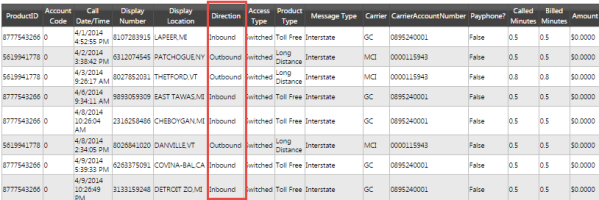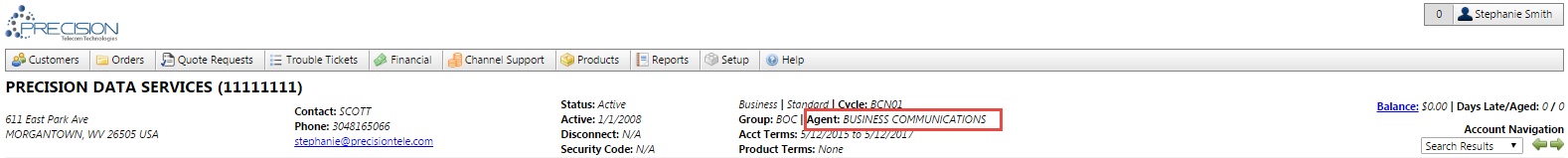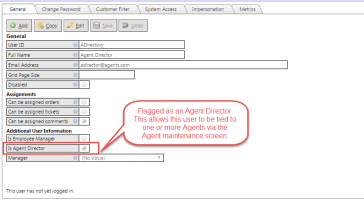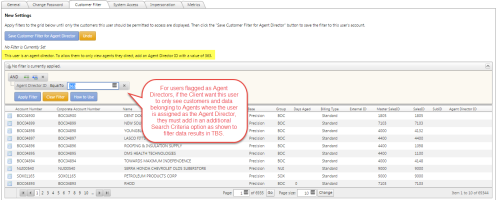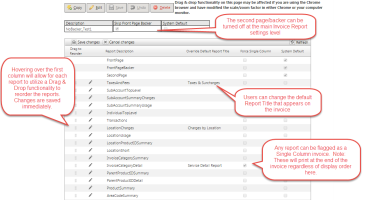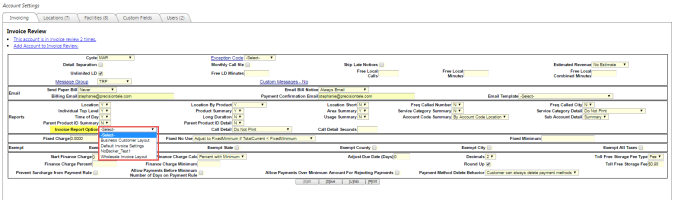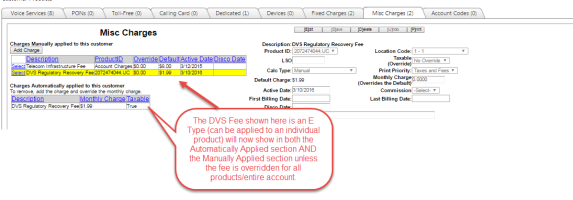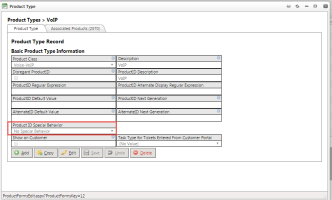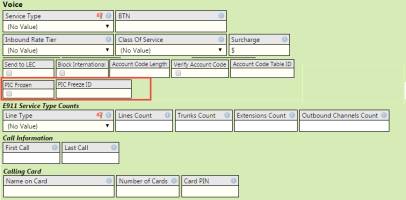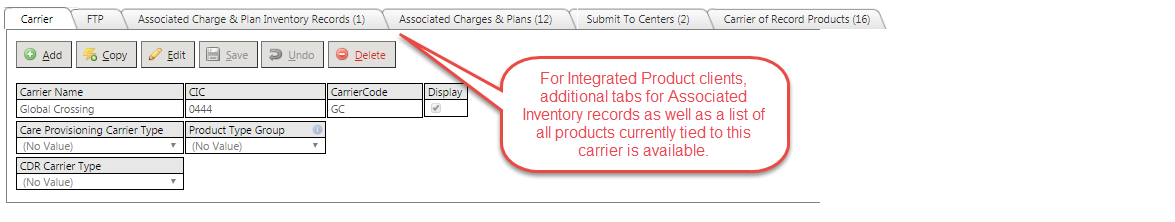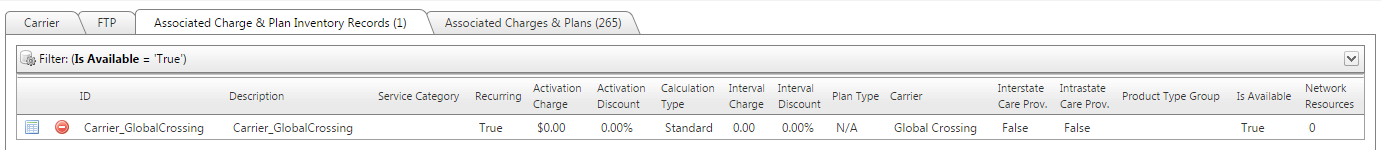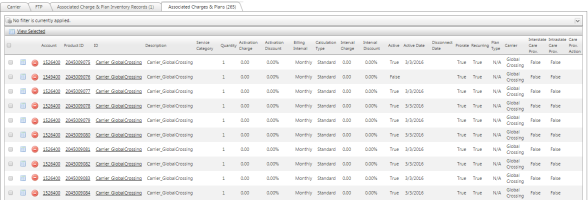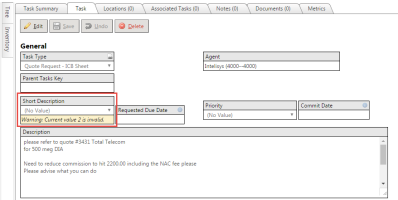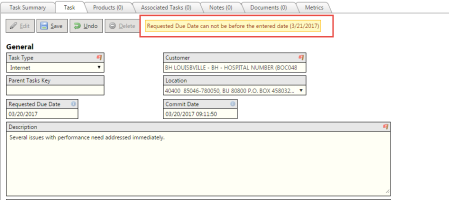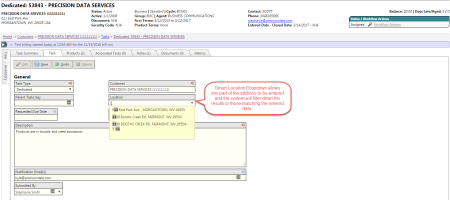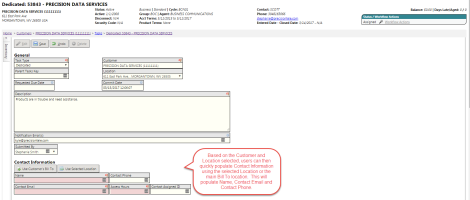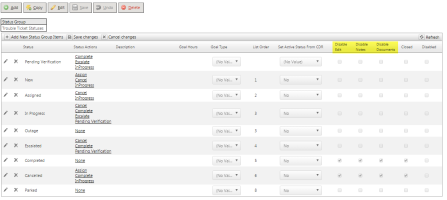2017-03 Release The Kraken!
Overview
Please note: The Work Front Request system link will be changing to http://precision.my.workfront.com. Please be sure to update bookmarks and links appropriately.
- General TBS - Enhancements & Bug Fixes
- Traditional Products - Enhancements & Bug Fixes
- Integrated Products - Enhancements & Bug Fixes
- Tasks - Enhancements & Bug Fixes
- Database Changes
General TBS - Enhancements & Bug Fixes
User Type Changes
Previously, we had the following UserTypes -- they were managed by a T4UserTypes table:
- Employee Users
- Admin
- Manager
- Employee
- AgentDirector
- Agents
- Agent
- Customers
- Customer
- Corporate
- Wholesale
In order to support different permissions for different agents, we decided to remove the T4UserTypes table instead of relying more heavily upon it. The goal of this is to provide greater flexibility and attempt to simplify specifying permissions in the system.
Kraken Changes
The new User Types are used internally and not administered in the system:
- Employee
- Agent
- Customer
- Corporate
- Wholesale
How the four employee users types were collapsed into one:
- Admin
- Created a new CustomerAccountMaintenance module.
- Employees with this user type previously were given access to the module.
- Manager
- Created an 'Is Employee Manager' setting that can be used by employee users.
- Employees with this user type previously were given the new setting.
- Employee
- No changes
- AgentDirector
- Created an 'Is Agent Director' setting that can be used by employee users.
- Employees with this user type previously were given the new setting.
A single user can now be given any of the functionality that was previously mutually exclusive.
User Types
User Types used to tie to a user group for security (but not reporting) and a security module for reporting (but not security).
Instead, we have:
- Added an AllowReportAccess setting to the security table. This is the same table that controls the Access, Add, Update, and Delete permissions.
- Added a User Type setting to the User Group record, so that a group can only be assigned to a single user type.
- Added a User Group setting to the Agent record.
- Added User Group settings (Standard, Corporate, and Wholesale) to the Customer Base record.
Agents
An example of how this works:
Client A wants a set of "master agents" to have different permissions and reports than their "regular agents."
They would create a new "MasterAgents" User Group, adding the desired reporting and security modules to the group. They would only check AllowReportAccess on the modules tied to reports that they want this group to access. They would set the UserType on the Group to Agent.
On each agent record that they want to get these new permissions, they would change the User Group "MasterAgents" Group. Only the User Groups with User Type set to Agent appear in this drop down list so they can't accidentally choose a group that is for employees.
Customers
Previously, permissions for the three customer types (standard, wholesale, and corporate) were set at the User Type level. These have been replaced with new settings on the base record. It is now possible to give customers on different bases access to different reports or different modules.
Most clients have corporate customers treated in the same way as standard customers. However, this is configurable and was previously configured using an EnableCorpPortal application setting, which is system-wide. This has been moved to a setting on the base record as well.
113714 - Add Direction to cdr viewer Development
A 'Direction' column has been added to the CDR Viewer and UnBilled CDR Viewer. This direction column will display Inbound or Outbound based on the call type. This data will also be part of the file export.
117001 - Agent label in Customer header showing differently based on permissions
We have made a change to the header on the customers and tasks screens. This change will now allow any user to see the agent name associated with the current customer or task without having to have access to the Agents permission module.
112612 - Add Agent Director Filter
TBS supports the ability to flag a Users as an Agent Director (see User Type updates above). When a user is flagged as an Agent Director, they can then be tied to an Agent via the Agent Director dropdown on the Agents maintenance screen.
If desired, the Search Criteria for the user can be setup so that the Agent Director only has access to those customers that belong to the Agents he has been assigned as their Agent Director. To implement this, a special search criteria must be setup on the User's record as shown below. The Search Criteria tab will alert the user how to implement this.
Agent Director flag set on the User General Tab:
Agent Director Search Criteria:
105752 - Minimum Balance for Late Notices: Create new setting, update Late Notice Logic
A new 'minimum late note amount' setting has been added to customer Bases. This will be used by the process that sends out email late notices.
Previously, this process used the minimum billing amount. As such, the value on the base record has been backfilled to the minimum billing amount.
112920 - CDR Viewer "Search for Line" option on large accounts
For customers with fewer than 100 products, the CDR viewer is unchanged.
For customers with 100 or more products, new radio button options exist that allow you to filter product IDs in one of three ways:
- - Using the selected product (if coming from a product screen)
- - Show all products
- - Show all products with Product IDs beginning with a value that can be specified on the screen
|
Call Filtering Options-
|
Call Filtering Options More than 100 Products (search box) |
|
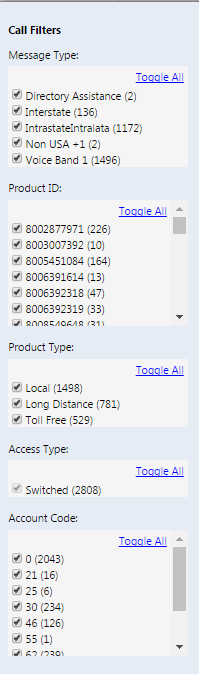
|
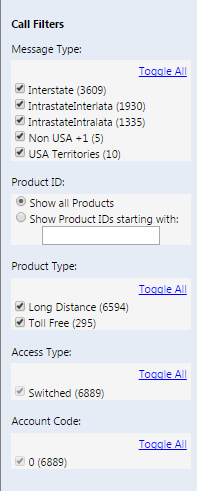
|
100097 - Invoice Report Customization - Change Report Order, Title and Display Options
TBS now supports the ability to customize the PTT Invoice Version layout. Invoice Report Options such as the invoice report order, invoice report titles and which reports display using a single column can now be configured in the system. These tools can also control whether a backer image is used. Management tools can be found by going to Setup > Accounting & Invoicing > Invoice Report Options.
There is a Default System Settings record in each TBS. If you would like to customize any of the reports or the order of the reports, you need to select the existing default and use the Copy button to create a new set of Invoice Report Options.
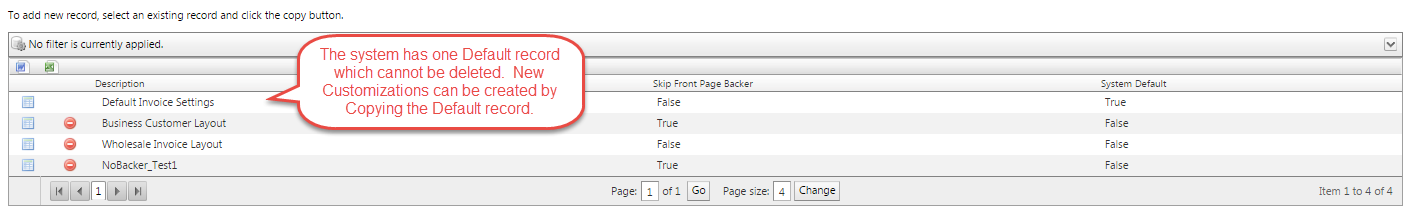
Once this is created, users can:
- Use the Drag & Drop functionality of the grid to reorder reports
- Use the Edit pencil to overwrite Report Description titles to something Customized
- Force an Invoice Report to print in Single Column
- Note: All Single Column reports will automatically be printed at the end of the invoice regardless of invoice report order shown on this tool.
There are some System Default invoice "reports" that will appear in the list but cannot be customized. These include:
- FrontPage
- FrontPageBacker (can be turned off, but not reordered)
- SecondPage
- LastPage
- BlankPage
- PageCount
Once the Customized Invoice Report Options are saved, they can be applied at the Base level, or at an individual customer level via a new field on the Account Settings-->Invoicing tab.
Important Note: This new tool uses a third party component. Drag & drop functionality on this page may be affected if you are using the Chrome browser and have modified the scale/zoom factor in either Chrome or your computer monitor.
118212 - Misc Charges - UC Regulatory Fee not displayed correctly
A change has been made to the Products -> Misc Charges Admin Screen to make it more clear which Misc Charges will be automatically applied.
Specifically, there are "E" type Misc Charges that are used to apply a Regulatory Recovery Fee at the product/line level. If an account had a Misc Charges Override for a single product, the Automatically applied charge would not be shown, even though the Billing Engine would still apply the Misc Charge to any non-overridden products.
The TBS UI has been updated to show the "E" type Misc Charge as being Automatically applied except when the Misc Charge has been overridden and no product has been set on the override record.
118809 - Agent Portal Report Access updates
TBS includes some legacy reports on the Agent portal. As part of the new MasterAgent/Agent User Type development, the following changes have been made regarding security access to these legacy reports:
- Commission Report access is now based on the user having "ReportAccess" to the Commissions Module.
- Other Flex reports can be turned on/off by having "ReportAccess" to the module associated with that report.
- All other legacy Agent Portal reports are still controlled via a TBS AppSettings however these are now only available to Master Agents. The AppSettings are:
- Agents_ShowLDDisco
- Agents_ShowLocalDisco
- Agents_ShowFAQ
- Agents_ShowCareCodes
- Agents_ShowARReport
- Agents_ShowBilledRevenue
- Agents_ShowAgentCDRSummaryReport
- Agents_ShowDisconnectedProductsReport
- Agents_ShowBaseSummary
Misc Charges: Calc Type can no longer be set on the Misc Charges screen
Previously, when managing Miscellaneous Charges under the customer Products tab, users could change the Calculation type tied to the charge. This is no longer permitted.
117001 - Agent label in Customer header showing differently based on permissions
We have made a change to the header on the customers and tasks screens. This change will now allow any user to see the agent name associated with the current customer or task without having to have access to the Agents permission module.
114661 - Performance Issue: Sorting/Filtering disabled for Billing Cycles Billing Schedule grid
We found that a database technique being used to display multiple values in grid fields led to slow performance. Given this discovery, the Billing Cycles column on the Billing Schedule grid can no longer be added to a filter or have sorting enabled.
117796 - Bug: Email Templates will Not save changes
A bug preventing email template changes from saving has been fixed.
Traditional Products - Enhancements & Bug Fixes
114661 - Carrier Inventory now available from the Products Menu
A new Carrier Inventory quick link is available from the Products Menu. This previously was only available via Setup-->Provisioning-->Carriers. This is now available to all users. Add, Update and Delete permissions are still driven by the Maintenance security group.
Integrated Products - Enhancements & Bug Fixes
112900 - Int Product: ProductIDSpecialBehavior - (ANI is Account Code / ANI is Sub Account)
Traditional products have long supported some special product relationships/flags that allow clients to flag a product as an Account Code in a Corp Sub relationship or a Sub Account product. Special billing development has been put into place to handle these types of Special products to ensure that the usage coming in is applied the correct product. These new options are now available at the Product Type level. Options include the following:
- 0 = Nothing special (everything that exists currently will default to this)
- 1 = ProductID is AccountCode Without Corp/Sub Relationship Enforcement
- 2 = ProductID is AccountCode With Corp/Sub Relationship Enforcement
- 3 = ProductID is SubAccount
117101 - New fields on Voice Aux: PIC Freeze & PIC Freeze ID
Two new fields have been added to the Voice Aux screen:
- PIC Frozen (yes/no)
- PIC Freeze ID (text box)
These are informational only and do not impact provisioning or other product processes.
114661 - Carrier Inventory now available from the Products Menu with Associated Products View
The Carrier Inventory tools have been enhanced to allow Clients to view all products associated with a given Carrier. We've added tabs to the Carrier Inventory screen to easily view:
- - the associated integrated Charges & Plan Inventory Records pointing to this Carrier
- - the associated Products using the Carrier Charge & Plan record
Associated Charges & Plans Inventory Records
The Associated Charges & Plans Inventory Records tab show all Inventory records that point to this carrier.
Associated Charges & Plans tab
The Associated Charges & Plans tab show all products that have a Detail Element tied to it for the selected Carrier. This grid will show Active and Inactive Carrier Details.
We've also added the Carrier Inventory screen to the main menu, Products menu for easier access. Carrier Inventory is still also available via the Setup-->Provisioning menu as well.
114661 - Performance Issue: Sorting/Filtering disabled for ActiveCarriers and InactiveCarriers on the Integrated Products grid
We found that a database technique being used to display multiple values in grid fields led to slow performance. Given this discovery, ActiveCarriers and InactiveCarriers on the Integrated Products grid can no longer be added to a filter or have sorting enabled.
113360 - Bug Fix: Selection ADD only adds detail to the first product
The following changes have been made when selecting multiple details on multiple products:
- The Multiple Records breadcrumb now preserves the product selection, allowing a user to return the Product Information screen for those products without re-selecting them
- The Add button preserves the product selection, allowing a user to add details to those same products without re-selecting them.
Tasks - Enhancements & Bug Fixes
The Tasks infrastructure is being enhanced and expanded with each release. Please see all the new updates below that will apply to Quote Requests and to new Task Tickets.
110408 - Tasks: Add a Summary tab displaying all information in label format
A new Task Summary tab will now be the landing point for all existing Tasks. This applies to Quote Requests and Tickets. This summary page will show a highlight of Task information including Products, the 5 most recent Notes and the 5 most recent Documents. Links allow users to go directly to the corresponding information tab (i.e., Documents, Products, etc.) for quick access. This Task Summary tab will also feature a Print button allowing users to print a concise view of the entire Task.
111157 - Tasks Trouble Tickets: Ability to Change Type
For all Task types, we have added the ability to change the Task Type of a task after the it has been created. This also includes the ability to do so on the task creation screen before the task is initially saved. Since each Task Type can be customized to hide/show fields and auxiliary information, changing the task type will not remove any of the previously entered data but it may cause fields to be added/removed from the screen depending on the new task type chosen. It will also alert the user if a selection is no longer valid. See example below where a Short Description option is no longer valid and a new Short Description must be selected.
111011 - Tasks: Do not Allow a Requested Due Date prior to Submitted Date
We have added a new feature to help keep data more accurate. This feature will check the Requested Due Date of an entered task and display an error message as well as prevent saving if the Requested Due Date is before the entered date of the task.
110407 - Tasks Tickets: Turn Location Dropdown into Smart Lookup
For Task Tickets, once a Customer is selected, the Location textbox will appear to allow the client to select the Location tied to the ticket. This location drop down has been upgraded to a smart lookup control. For Tasks tied to customers The new control has the same functionality as a normal drop down list but it also allows the user to type in the text box to search for specific addresses. Users can start typing any part of the street address, city or zip code to start filtering results.
103703 - Tasks Tickets: Contact Info auto fill buttons
Once a location is selected, two new buttons will appear in the Contact Info Task section that will allow Contact Information to be populated from either the Bill To location or the selected Location in the Location dropdown for the account.
Information can then be changed as needed once it is populated.
117001 - Agent label in Customer header showing differently based on permissions
We have made a change to the header on the customers and tasks screens. This change will now allow any user to see the agent name associated with the current customer or task without having to have access to the Agents permission module.
112449 - Tasks: Configuration Options for Allowing/Disallowing Notes, Documents and Edit ability based on Status
We added three new fields to the task status items. These options are Disable Notes, Disable Documents, Disable Edit. These fields will control the functionality available on the tasks screen for a task in a given status.
If the notes or documents are disabled those tabs will appear disabled on the screen, if editing is disabled the edit button on the main tasks tab will be disabled.
113717 - Tasks: Don't Show Notification above Task Level if Task.Status IsClosed
Previously, Note Notifications would show on the Customer/Agent screen the Task Note was tied to when the Notification Level was set. This feature removes notifications that show up on the customers and agents screens if the notification is on a note that is tied to a task in a "Closed" status. The notification will still show on the top of the screen for the specific task the note is on.
110564 - Tasks: Create Task Type Group Assignments for Home tab widgets
Home screen widgets for Assigned Tickets will be updated to now show Assigned Tasks vs. legacy Assigned Trouble Tickets.
110999 - Tasks: How to handle Comments and Notes
We have implemented logic and scripts to convert all comments to notes and display the notes in place of comments on the customers, order, and tickets screens. The comments will not be converted or displayed as a part of the release. However, we have added an AppSetting called "UseNotesInsteadofComments" that would turn this functionality on that will become available with the release.
114661 - Performance Issue: Sorting/Filtering disabled for Quote Request and Tickets Assigned Users column
We found that a database technique being used to display multiple values in grid fields led to slow performance. Given this discovery, the Assigned Users column in the Quote Requests and Task Tickets Inventory grid can no longer be added to a filter or have sorting enabled.
Database Changes
These are the differences that will be made to your existing database when upgrading to version 34.00.
TBS Database
The following fields will be dropped:
- BillingDefinitionView.CycleDescriptions
- lkBaseInfo.Invoice_MinimumBillingAmount
- NotesView.BriefNote
- NotesView.BriefNoteForNotifications
- NotesView.IsLongNote
- NotesView.NoteTypeDisplayName
- ProductsView.ActiveCarrierNames
- ProductsView.InactiveCarrierNames
- T4SecurityView.UserType
- t4Users.UserType
- T4UsersView.UserType
- TasksView.BriefDescription
- TasksView.AssignedUsers
- UserSettingsView.DefaultReportingModuleKey
- UserSettingsView.OverrideReportingModuleKey
- UserSettingsView.OverrideT4GroupsKey
The following fields will be altered:
- -- lkBaseInfo.LateNoticeMinimumBalance IsNullable (True -> False)
- -- lkMiscChrgs.CalcType IsNullable (True -> False)
- -- lkMiscChrgs.Recurring IsNullable (True -> False)
- -- lkMiscChrgs.DeletedFlag IsNullable (True -> False)
- -- lkMiscChrgsView.CalcType IsNullable (True -> False)
- -- lkMiscChrgsView.Recurring IsNullable (True -> False)
- -- MiscChrgs.CustomersKey IsNullable (True -> False)
- -- MiscChrgs.lkMiscChrgsKey IsNullable (True -> False)
- -- MiscChrgs.ProRateFlag IsNullable (True -> False)
- -- MiscChrgs.DeletedFlag IsNullable (True -> False)
- -- OrdersView.BriefOrderSummary CharacterMaximumLength (-1 -> 2000)
- -- TaskTypesView.ModuleName IsNullable (False -> True)
- -- TroubleTicketsView.BriefDescription CharacterMaximumLength (-1 -> 4000)
- -- UserSettingsView.EffectiveUserType CharacterMaximumLength (50 -> 9), IsNullable (True -> False)
The following tables will be added:
- lkMiscChrgs2lkInvoiceCategories
- LkStatusGroupItemsView
- TasksFilterViewResults
The following fields will be added:
- Agents.T4GroupsKey
- AgentsFilterView.AgentDirectorT4UsersKey
- CustomerFilterView.AgentDirectorT4UsersKey
- CustomerFilterView.AgentDirector
- CustomerInformation.AgentDirectorT4UsersKey
- CustomerInformation.AgentDirector
- DropDownGroupItemsView.DropDownGroupDescription
- DropDownGroupItemsView.ListName
- DropDownGroupItemsView.TaskTypeDescription
- DropDownGroupItemsView.TaskTypeGroupDescription
- lkBaseInfo.StandardCustomerT4GroupsKey
- lkBaseInfo.CorporateCustomerT4GroupsKey
- lkBaseInfo.WholesaleCustomerT4GroupsKey
- lkBaseInfo.CorporateCustomerBehavior
- lkMiscChrgs2lkInvoiceCategories.LkMiscChrgsKey
- lkMiscChrgs2lkInvoiceCategories.lkInvoiceCategoriesKey
- lkMiscChrgs2lkInvoiceCategories.ToInclude
- lkMiscChrgs2lkInvoiceCategories.ToExclude
- LkStatusGroupItems.DisableEdit
- LkStatusGroupItems.DisableNotes
- LkStatusGroupItems.DisableDocuments
- LkStatusGroupItemsView.LkStatusGroupsKey
- LkStatusGroupItemsView.StatusGroup
- LkStatusGroupItemsView.LkStatusGroupItemsKey
- LkStatusGroupItemsView.Status
- LkStatusGroupItemsView.ListOrder
- LkStatusGroupItemsView.Description
- LkStatusGroupItemsView.Closed
- LkStatusGroupItemsView.GoalHours
- LkStatusGroupItemsView.GoalType
- LkStatusGroupItemsView.SetActiveStatusFromCDR
- LkStatusGroupItemsView.DisableEdit
- LkStatusGroupItemsView.DisableNotes
- LkStatusGroupItemsView.DisableDocuments
- LkStatusGroupItemsView.Disabled
- NotesView.ParentNotesKey
- NotesView.Source
- ProductCombinedView.PICFrozen
- ProductCombinedView.PICFreezeID
- ProductForms.ProductIDSpecialBehavior
- ProductsAux_Voice.PICFrozen
- ProductsAux_Voice.PICFreezeID
- t4Groups.UserType
- T4GroupsView.UserType
- T4GroupsView.UserTypeDescription
- t4Security.AllowReportAccess
- t4Users.IsEmployeeManager
- t4Users.IsAgentDirector
- T4UsersView.IsEmployeeManager
- T4UsersView.IsAgentDirector
- TasksFilterViewResults.TasksKey
- TasksFilterViewResults.TaskTypesKey
- TasksFilterViewResults.AgentVisible
- TasksFilterViewResults.CustomerVisible
- TasksFilterViewResults.AgentsKey
- TasksFilterViewResults.CustomersKey
- TasksView.EnableAux_QuoteRequests
- TasksView.CarrierAssignedID
- TasksView.DisableNotes
- TasksView.DisableEdit
- TasksView.DisableDocuments
- UserSettingsView.SingleT4GroupsKey
- UserSettingsView.IsEmployeeManager
- UserSettingsView.IsAgentDirector