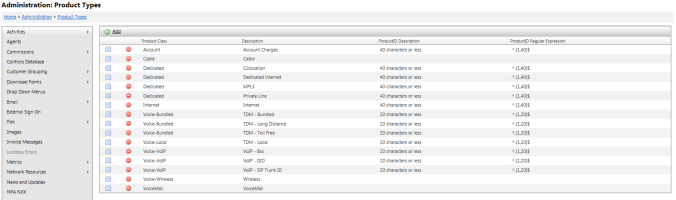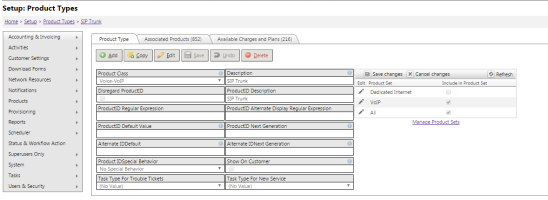Product Types
| How do I get here? | Setup ► Products ► Product Types |
| Purpose |
Integrated Products utilize what we call "Product Types" to determine the type of product as well as determine any productID restrictions (i.e., must be numeric, must be 10 digits, etc.) and enable any Product Auxiliary Information to be present when setting up the product. Product Types are really just the form a product may take on. They are tied to an underlying billing Product Class that is core to the TBS billing system. A default set of Product Types are available within TBS. Product Types can be renamed/relabeled to suit the client's needs. It is important to note that the taxing of any usage component is based upon the underlying Product Class tied to the Product Type name. |
| Security | Maintenance Module |
| Taxing Impact | Underlying Product classes are coded to the associated Bill Soft Transaction type |
| Commission Impact | |
| Data Field Definitions | View Here |
The screen shot below shows a list of default Product Classes / Product Types available in TBS.
Note the Description column is the Product Type "name" and can be renamed to whatever makes sense for the client. So in the example below, the client has multiple Product Types (NetworkID, SIP Trunk, TollFree, VoIP, VoIP DID) that all point to the same underlying Product Class (Voice-VoIP). This allows the client to group and find products easily with the Product Type Name, but all usage is still taxed as Voice-VoIP as it should be.
Product Type detail information can be viewed by clicking the ![]() view details icon. This will show the main Product Type details as well as show tabs for Associated Products and Associated Charges & Plans.
view details icon. This will show the main Product Type details as well as show tabs for Associated Products and Associated Charges & Plans.
Associated Products: Shows all Products in the system regardless of status that uses this Product Type
Associated Charges & Plans: Shows all the Charges & Plans that can be tied to this Product Type. This is inferred based on the Product Sets the Product Type belongs to.
Product Sets
Product Types can then be tied to Product Sets. These are customized "Sets" of like products. For example, a Client might have a VoIP Product Set which only contains VoIP like product types and a Dedicated/Internet Product Set that only contains Dedicated or Internet type of products.
These Product Sets are then used when setting up the Master Inventory of Charges & Plans to help filter down and only allow certain rates, free plans or charges to be tied to specific Product Sets. This ensures that VoIP rate plans only show for products in the VoIP Product Set, or that only Dedicated Charges can be added to product types within the Dedicated Product Set.