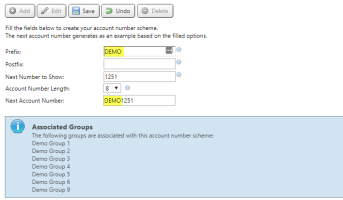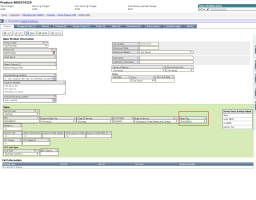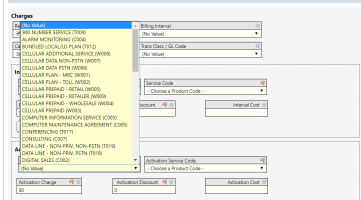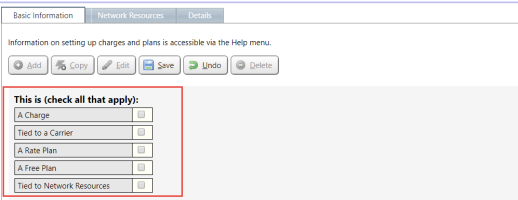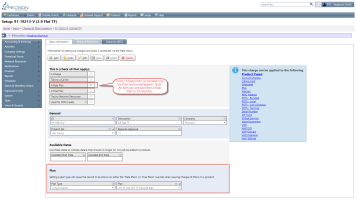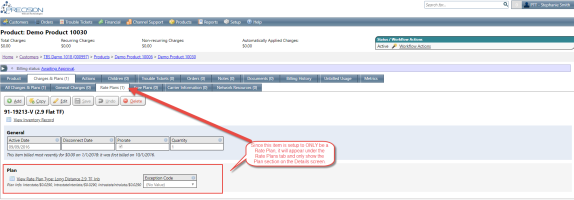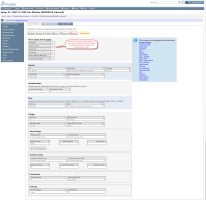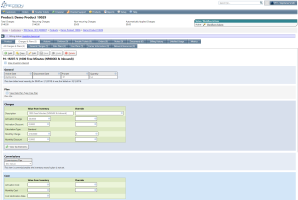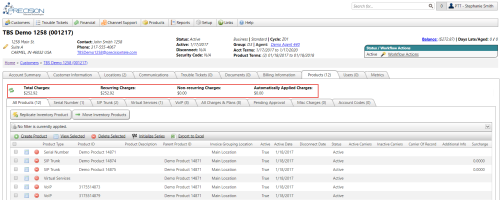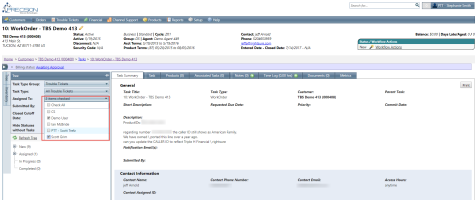2018-05 Halo Release
- General - Enhancements & Bug Fixes
- Integrated Products - Enhancements & Bug Fixes
- Quote Request / Ticket Tasks - Enhancements & Bug Fixes
- Database Changes
General - Enhancements & Bug Fixes
171373 - Setup Account Number Schemes Admin Screen to Use New Control
The Account Number Schemes admin screen has been upgraded to help Clients more intuitively setup account number schemes. The screen will now guide you and help you "build" an account number screen as well as show you an example of the account number that will be generated.
168064 - Toll free screen - Previous Resp Org field modification updated to Resp Org
The "Previous Resp Org" field on toll free products has been renamed to "Resp Org". This field has also been changed from a free text field to a drop down list which is filled from Drop Down Groups that are configurable in the system. Items in this drop down can be managed via the Drop Down Menus tool with the list name "RespOrg". This occurred in both Traditional / Integrated Products.
171713 - SMTP Throttling
It was discovered that some email clients have a limit to the number of emails that can be sent per minute. This would cause any emails over the limit to fail. An 'SMTP Maximum Messages Per Minute' setting has been added to Company Info to support SMTP servers (e.g., Office365) who enforce such limits.
170903 - Tax Dropdowns - Add code and sort alpha
Anywhere a tax code can be applied to a charge item either for Avalara or CSI, the drop downs have been have been changed to include the tax code for the selection in parentheses following the description. The lists are sorted alphabetically by description. This applies to both Traditional and Integrated Products on any screen where a taxing code can be applied.
171864 - Bug: Customer Information Error when Sub Account is on different company than Corp
While the front end no longer allows a sub account to be tied to a different Company than the corporate parent, there was potential for legacy bad data which caused errors when trying to access the account. The rest service will still not allow the customer to be saved with the bad data.
Integrated Products - Enhancements & Bug Fixes
169624 - Charges & Plans Entry and Maintenance Updates
Within TBS, Clients can setup an inventory of Charges & Plans. This inventory includes General Charges (MRCs, NRCs), Rate Plans, Free Plans, Care Provisioning Items, etc. Inventory items can be multiple "types". For example, a Rate Plan inventory item might also have a monthly recurring charge associated with it.
While this type of functionality results in great flexibility, it also results in some complex configuration. To help Clients with the configuration of their Charges & Plans inventory, we have updated the maintenance process to now guide the user through which "type" or "types" apply to that item.
A new set of checkboxes has been added to the Charges & Plans maintenance menu to help clarify exactly what the item will impact.
Each "type" will turn on or off that particular section of the billing item. For example, if "A Rate Plan" is selected, it will turn on the option to select a rate plan but will hide the Charge, . Note: A Charge & Plan item can either be a Rate Plan or a Free Plan. It cannot be both. All other type combinations exist.
The General and Available Dates sections will always show. Based on the types checked, sections will hide / show on the screen. This same functionality has been implemented when viewing a Charge & Plan item while on a customer.
Example: Rate Plan Only
Example: Free Plan with a Charge
Product Details View:
168957 - TBS: Add Totals to the main Products page
Charge totals have been added to the Customers Products tab. These will show the recurring, non-recurring, auto-applied charge totals from all the details tied to each of the products on a customer, and the total of those totals.
The totals are meant to be a rough estimate of what a customer would be charged for a full or quick billing.
The totals are calculated using the same method that is used on the Products page. They do not include miscellaneous charges on the Customer or any proration.
When the account first loads, the totals will calculate automatically for accounts with less than 300 products. For larger accounts, to not negatively impact performance, the totals will not be calculated automatically but a refresh icon can be clicked to then generate the amounts. Once new charges or added or changed, users must use the refresh icon to get an updated total.
Quote Requests & Task Tickets - Enhancements & Bug Fixes
150663 - TBS: Ability to Select Multiple Assigned Users on Task Tree
The Tasks tree has been upgraded to now allow multiple assigned users to be chosen for filtering. One or more users can be selected from the checkbox list and then clicking the Refresh tree link will filter the Tasks assigned to any of those users according to any other filter criteria selected.
Database Changes
These are the differences that will be made to your existing database when upgrading to version 46.00.
TBS Database (please see BillHistoryV2 changes in the next section)
The following fields will be dropped:
- TaxOverRides.State
- TaxOverRides.EffectiveDate
- TaxOverRidesView.State
The following fields will be altered:
- TaxOverRides.PCode IsNullable (True -> False)
- TaxOverRides.Effective_Date DataType (datetime -> date), DateTimePrecision (3 -> 0), IsNullable (True -> False)
- TaxOverRidesView.PCode IsNullable (True -> False)
- TaxOverRidesView.Effective_Date DataType (datetime -> date), DateTimePrecision (3 -> 0), IsNullable (True -> False)
The following tables will be added:
- lkLineTypesAvalaraView
- lkLineTypesCSIView
- ProductFormsView
The following fields will be added:
- BillingDefinitionView.ParentBillingDefinitionKey
- DetailsLkDetailsView.ShowCharge
- DetailsLkDetailsView.ShowCarrier
- DetailsLkDetailsView.ShowRatePlan
- DetailsLkDetailsView.ShowFreePlan
- DetailsLkDetailsView.ShowNetworkResources
- lkDetails.ShowCharge
- lkDetails.ShowCarrier
- lkDetails.ShowRatePlan
- lkDetails.ShowFreePlan
- lkDetails.ShowNetworkResources
- LkDetailsView.ShowCharge
- LkDetailsView.ShowCarrier
- LkDetailsView.ShowRatePlan
- LkDetailsView.ShowFreePlan
- LkDetailsView.ShowNetworkResources
- lkLineTypesAvalaraView.lkLineTypesKey
- lkLineTypesAvalaraView.ProductClass
- lkLineTypesAvalaraView.LineType
- lkLineTypesAvalaraView.E911TransType
- lkLineTypesAvalaraView.E911ServTypeLines
- lkLineTypesAvalaraView.E911ServTypeTrunks
- lkLineTypesAvalaraView.E911ServTypeExtensions
- lkLineTypesAvalaraView.E911ServTypeOutboundChannels
- lkLineTypesAvalaraView.E911ServTypeInvoice
- lkLineTypesAvalaraView.E911Description
- lkLineTypesAvalaraView.CSI_ProductCode
- lkLineTypesAvalaraView.CSI_ServiceCode
- lkLineTypesCSIView.lkLineTypesKey
- lkLineTypesCSIView.ProductClass
- lkLineTypesCSIView.LineType
- lkLineTypesCSIView.E911TransType
- lkLineTypesCSIView.E911ServTypeLines
- lkLineTypesCSIView.E911ServTypeTrunks
- lkLineTypesCSIView.E911ServTypeExtensions
- lkLineTypesCSIView.E911ServTypeOutboundChannels
- lkLineTypesCSIView.E911ServTypeInvoice
- lkLineTypesCSIView.E911Description
- lkLineTypesCSIView.CSI_ProductCode
- lkLineTypesCSIView.CSI_ServiceCode
- lkProductClasses.BillingDescription
- ProductForms.Enabled
- ProductFormsView.ProductFormsKey
- ProductFormsView.ProductClass
- ProductFormsView.Description
- ProductFormsView.ProductIDDescription
- ProductFormsView.Enabled
- ProductFormsView.BillingDescription
- TaxOverRides.Category
- TaxOverRides.TaxOverRideType
- TaxOverRidesView.Category
- TaxOverRidesView.TaxOverRideType
BillHistoryV2 Database Changes
The following fields are dropped:
- None
The following fields are altered:
- None
The following tables and views are added:
- None
The following fields are added:
- None