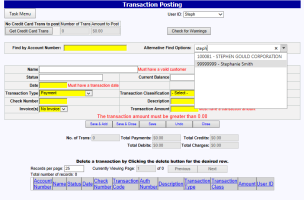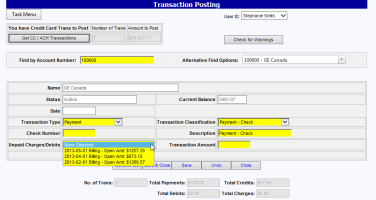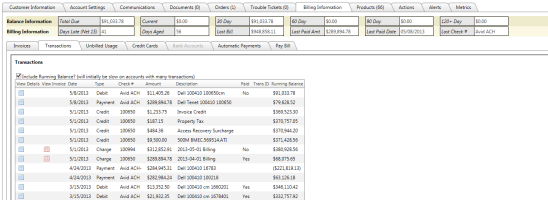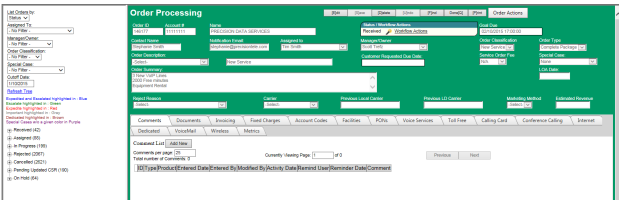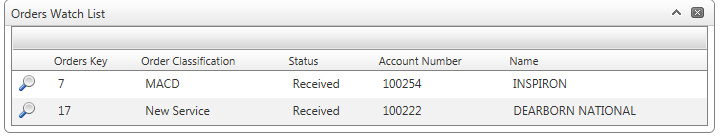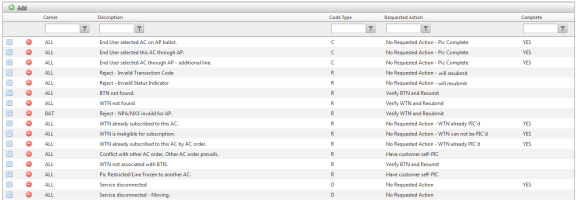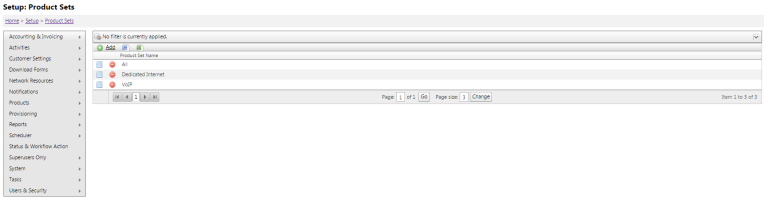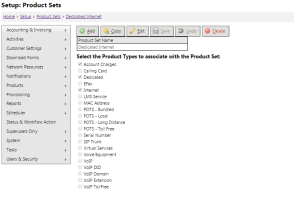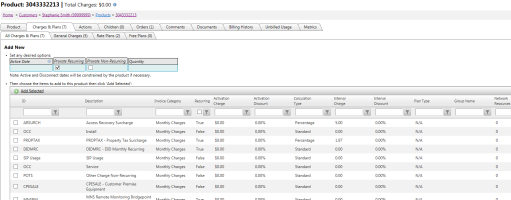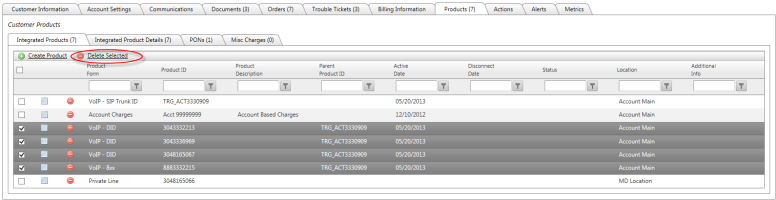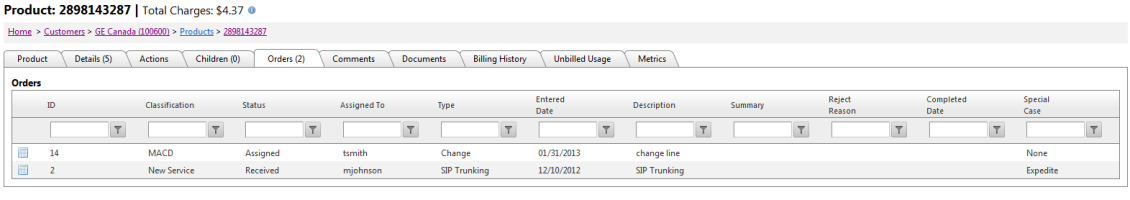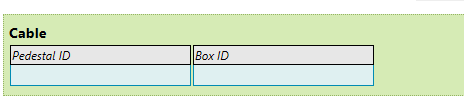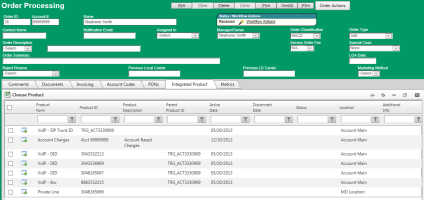2013-05 TigerPaw (Part 2) Release Notes
Overview
This release is Part 2 of the TigerPaw release where the goal is to continue making our new Integrated Product fully functional and include many of the existing features available to clients using our Traditional Products. Utilizing feedback from clients, development efforts were focused on making the Products easier to access, update and obtain a complete product view.
In addition we also addressed some performance issues, provided a new method for applying accounting transactions as well as gave the Transaction Posting page a mini facelift and worked through some high priority bugs and general system enhancements.
The updates in this release consists of several cases organized as follows:
- General Features - Various cases and updates that include minor feature requests and system enhancements. The cases in this section apply to all users of TBS.
- Bug Fixes - General bug fixes and updates
- Integrated Product Updates - These cases apply to users of our Integrated Product:
Please see each section below for more details.
General Features
27259: Transaction Posting: Look up account by name, invoice # or Account #
The Transaction Posting screen has undergone some minor formatting updates including page and background colors and field layout when working with transactions. In addition when adding new transactions, two options now exist for finding accounts. 1 - Find by Account Number and 2 - Find my Name, Invoice or Account Number. Option 2 does a "like" search and will return results as the user types in information to the textbox. Option 1 must be an exact account number. Once the account is selected, account information including Name, Status and Current Balance are auto filled.
To get started, you can enter an account number in the "Find by Account Number" text box or alternatively, you can search for an account using the auto complete box . You can search by Account Number, Invoice Number or by name. As you begin typing, any matching accounts will display in the list for selection. Select the correct account. The system will automatically lookup the customer information and fill in the Name, status and current balance. Required fields are indicated in red.
Billing Invoice Numbers & Importing Transactions
Currently, the TBS Billing system will populate the "Check Number" field on billing charge transactions with the value ="999999 ". Going forward, the Check Number will be populated with the actual Invoice Number vs. the arbitrary 9s. This is the new default, however it can be overridden back to all 9s if desired. Please be sure to contact Precision if you do not desire the Invoice Number to be populated.
26524: Transaction Posting: Apply Payment or Credit to a specific Charge/Invoice or Debit
In an effort to handle disputed invoices or differing payment term agreements amongst clients, TBS now supports the ability when entering a manual credit or manual payment via the Transaction Posting page, for it to be applied to an open/unpaid invoice or open/unpaid debit transaction. A list of open/unpaid debits and invoices will be available from a drop down list to choose from on the Transaction Posting screen when selecting Payment or Credit type transactions.
Tracking paid / unpaid Invoices and Debits can be viewed from the Transactions tab. A new column has been added to show if a Debit or Invoice has been paid or not. This column only applies to Debits or Invoices.
Important Notes regarding this new feature:
- For payments that spread over multiple invoices, these should be broken up into two separate transactions.
- If a payment or credit is applied to an invoice/debit and there is leftover after the invoice is satisfied, this amount will be applied to the oldest open invoice. If there are no open invoices, the customer will have a credit balance that will be used once the next charge/debit amount is created.
- Applying a payment/credit to a particular invoice or debit will impact how the Days Late is calculated.
The table below outlines the Invoice Selection Options available for All Transaction Types including those for Special Case Transaction Classifications:
TransType | TransClass | Invoice Selection Options | Notes/Comments |
P - Payments | All except 801 | All open/unpaid invoices and debits. | The amount displayed is the unpaid amount (not the total amount) |
801 - Payment On Write-Off Account | N/A | No unpaid invoices will exist. By default, the system will automatically perform a “998 - Reverse Bad Debt Write-Off” and apply payment to the oldest open invoice(s). | |
R - Credits | 889 - Invoice Credit | All Invoices | |
800 - Credit Taxes Only | All Invoices | User cannot set amount paid | |
955 - Bad Debt Write-Off | N/A | Uses cannot set amount paid, the total balance due will be credited starting with the most recent invoice(s). | |
Credit on Write Off Account | |||
All others | All open/unpaid invoices and debits. | ||
D - Debits | 998 - Reverse Bad Debt Write-Off | N/A | Users cannot select the invoice, cannot set amount paid |
All others | N/A | ||
C - Charges | N/A | N/A | Users cannot enter Charge Transactions. They are created from billing. |
27928: Orders: Add "Manager/Owner" information to an Order
Orders now support having an "Owner/Manager" assigned to an Order in addition
to the current "Assigned To" field.
The purpose of this field is
to allow a manager/owner to keep watch on an order as it is worked through the
various workflow steps.
A few notes:
- Only one owner can be assigned to an Order at this time.
- The Manager/Owner list is populated from the TBS Users list (no filter).
- At this time, changes to this field are not tracked in history.
Orders Watch List on the Home Screen
A new grid will appear on the Main/Home screen that will show any Orders that are managed by the logged in user.
27756: URL-Based Invoice Retrieval
Invoices can now be retrieved by TBS from a URL in addition to the local file system. This provides the following benefits:
- Invoice storage is no longer dependent upon the capacity of the web server.
- Redundant web servers no longer require a separate copy of the invoice.
- Combining this with the reliability of a cloud-based document storage provider expands invoice distribution options available to the client.
- Email bills can now utilize a hyperlink for securely accessing PDF files vs. being attached and transferring large amounts of data via email.
28250: Allow .WAV files to be uploaded to TBS Documents
Support for .wav files has been added to Customer Documents. The file will open in the user's default media application.
28201: Metrics Changes / History Save Enhancements
Speed improvements have bestephen made to the code that records database changes in the metrics tables. These improvements will be particularly noticeable for large sets of changes.
26744: Invoice Category Maintenance Tool
We have now added an admin screen for managing the Invoice Categories (optional data used to group USOCs in reporting and within the Invoice Categories report). This is available from the Utilities - System Administration - Products menu.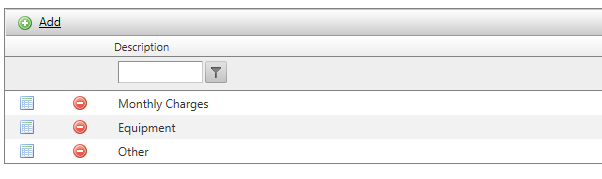
28239: Admin Tools: Care Codes Admin Screen now available
CARE Codes can now be managed via the Care Codes maintenance tool available from the Utilities - System Administration - Products - Long Distance - Care Codes menu option. This tool provides a way to manage the Descriptions and Provisioning Complete Indicators for CARE codes received from long distance carriers. When CARE is received, the Care Code is bounced against the values in this table to determine the Description that appears in the CARE History for a product as well as tells the Provisioning system whether this code is a "Completed" code to possibly adjust product statuses accordingly.
This tool is only available for Traditional Product clients.
28194: Admin Tools: Carrier Admin Tool Now Available
The Carrier Admin tool is now available within System Administration -
Provisioning menu of TBS. All Carrier dropdowns in TBS pull from this
list.
Users need access to Maintenance in order to access this
tool.
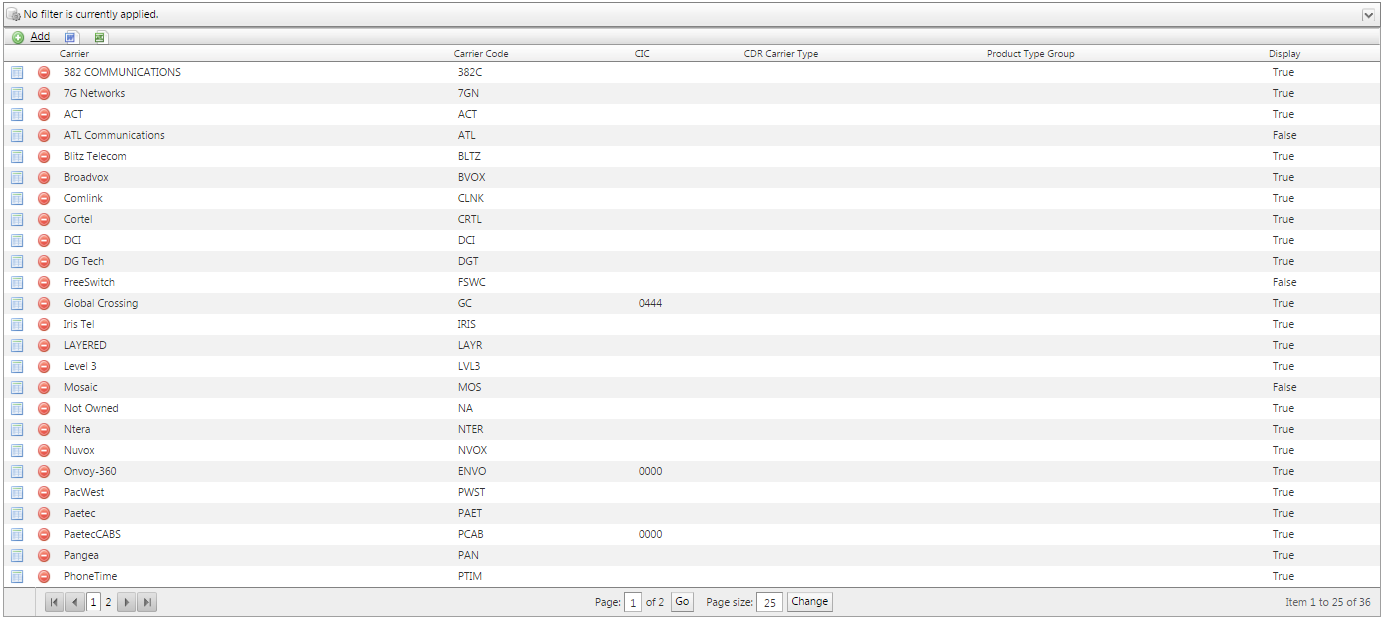
28513: Provisioning: MCI Change to the TF batching
As a requirement from MCI, the MCI Toll Free Provisioning file has been updated to include the Name in the MCI ListingName field when sending batch files. The system will use the Location Name if it exists, otherwise will use the BillTo Location Name.
28546: Better Password Storage Security & Implementation of Captcha Security
Forgot Password and New User Pages have been improved to use the newest password storage mechanism.
Additionally, a Captcha (http://www.captcha.net/) has been added to these pages to prevent malicious use of these utilities by automated attacks. The Captcha supports both visual and audio verification.
28595: Invoicing Tab: Free minute fields are available for all Traditional Product clients
Free minute tabs on the Invoicing tab are now available for all Traditional Product clients. These are account level free minutes and are used in addition to the Free Minute text boxes on the traditional product screens. Account level free minutes are not available for Integrated Product clients at this time therefore these fields will not be available for them.
28251: Bug: Traditional Long Distance Save Reporting false Error
Users experienced Save error notifications while on the traditional long distance product users tried to Edit and then Save the ANI without actually making any data changes. This was a false error message and has been resolved to no longer show.
27717: Bug: Large Customers not loading properly in TBS
An issue has been resolved that caused the system to timeout when bringing up
certain customers. This timeout happened rarely, but on the customers on which
it occurred it was consistent.
This has been resolved by creating a
simpler database view (CustomerFilterView) that has the sole purpose of limiting a
T4User/Agent to a subset of customers.
The fields in this view are
currently:
- CustomersKey
- AccountNumber
- CorpAccountNumber
- ExternalID
- Group
- Base
- MasterSalesID
- SalesID
- SubID
26590: Bug: Flex: Cannot select records on Pages 2+
A Flex Report issue that prevented records other than those on the first page from being selected has been resolved.
28373: Bug: TBS small issue when using Orders>Search
The Order Actions menu is now enabled after completing a search and retrieving a valid Order
27975: Bug: Error on entering multiple Fixed Charges
A bug falsely notifying the user that TBS had trouble saving data on Fixed Charges has been fixed.
27948: Bug: Online Bill Customer Portal Issues
- The Custom Reports menu option now loads the
report viewer inside the tab to be less disruptive to the user experience.
-
An issue has been fixed whereby a customer logging into the 3.5 side will now
display all customer portal tabs.
27948: Bug: Invoice Viewer Not Displaying Correctly When Invoice Not Found
Resolved an issue on the customer portal that was causing a misleading error message to appear when the invoice PDF was unavailable for a recent bill run. The message now states that the Invoice will be available within 2-3 business days as it did previously.
Integrated Product Enhancements
27876: Integrated Product: Charges & Plans Grid - Distinguish Rate plans
For any Integrated Product Charges & Plans that are tied to rate plans, there are now
links available within the Charges & Plans Inventory as well as on the Product Detail providing
quick access to the rate plan detail.
These quick links have been
added throughout the Integrated Product tabs and admin screens.
- There is now a link to the rate plan from the details screen. The text of the link is made of the rate plan type and rate plan code.
- There is now a link from the details screen that shows the rate plan type, and rate code which links to the rate plan.
- The rate plan description is now on the grid and the Charges & Plans Inventory Admin screen.
- Added link to the rate plan on the inventory rate plans dropdown.
27396: Integrated Product: Detail Selection Filtering
TBS has now introduced filtering when adding Integrated Product Details to Products. Previously, all Detail records were shown and it was cumbersome to find the exact detail records that applied to the Product.
The system now uses a Product Type Group setting to help organize the detail Records in your system. There is an admin screen provided to help with creating and maintaining these groups. Product Type Groups can be named anything that is meaningful to the client. They can then select all the different Product Types that should be part of that group. Product Types can be part of one or more groups (i.e., Account Charges would likely be in ALL groups).
Once the groups are setup, they need to be assigned to the Detail record within the Charges & Plans Inventory. A new drop down option labeled "Product Type Group" is now present on the Detail setup page. This is optional. If no Product Type Group is selected, then the Detail record will also appear in the select list when adding Details to a Product. This is ideal for Detail charges or plans that are used across multiple Product Types.
Once the Detail records have been associated to the correct Product Type Group, the Select Detail list that appears when adding Details to a Product will filter options based on these new settings. When adding an detail record to a Product, you will now see the grid will only include detail records which are the same Product Type group OR don't have a Product Type group assigned to them at all.
27878: Integrated Product: Add Charges summary to the Product screen
When selecting an Integrated Product from the Products tab with at least one Integrated Product Detail record attached, the charges of those Detail records are now summarized and displayed at the product tab next to the Product title.
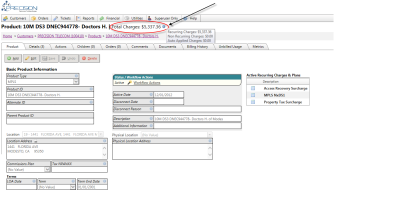
The total amount of charges will include the following and
take into consideration any overrides that have been placed on the
charges:
1. Recurring Charges = sum of all active, non-disconnected
recurring details
2. Non Recurring Charges = sum of all active,
non-disconnected , non-billed details
3. Auto Applied Charges = sum of the
Recurring charges that are considered in percentage of recurring type
details![]() Additional Notes:
Additional Notes:
- This charge summary will not consider any prorated charges.
- This charge summary will not include any charges with a disconnect date (even if the disconnect date is in the future).
- This charge summary will take into account intervals when doing the calculation (i.e., all charges are normalized to a monthly charge)
- Hovering over the information icon will show a breakdown of
charges included in the summary grouped
by:
--Recurring
--Non-recurring
--Auto-applied
REST Endpoints to support Bulk updates within Integrated Product
New REST endpoints have been created to support the mass update abilities in TBS for Integrated Product. Front-end support will be coming in a future release. For more information on how to use these REST endpoints, please contact Precision.
28012: REST Mass Product Update
28025: REST Mass Detail Update
28026: REST Mass Detail Delete
28028: REST Detail Replicate Endpoint
28020: Integrated Product: Mass Product Delete
A new REST endpoint has been created to support the mass deletion of
Integrated Products. Front end support is also available for this feature. From the Integrated Products tab or the Product Inventory, one or more Products can be selected using the check boxes and then clicking the ![]() Delete Selected link. All selected product and associated
Details will be deleted.
Delete Selected link. All selected product and associated
Details will be deleted.
If a product has Children, the
Children must be deleted first OR the product must be disassociated with the
children if they are not set to be deleted.
28387: PONS Integration to Integrated Product
1. On Orders, the PONs tab is now based on the PONs Product instead of the
Local product so that it can be used with all product types.
2. BTN is no
longer required if Integrated Product is enabled.
3. Fixed an issue where the
Add button on the PONs grid would throw an error if not in the context of an
order.
4.
Orders tab now available within Integrated Product tabs
A new tab has been added within the Integrated Product tab set to show all Orders that the product has been associated with. The grid will show all Orders regardless of status and provide a quick link to the Order Processing screen for that OrderID.
27883: Integrated Product: Cable Support
TBS now has integrated product support for the Cable Product. Additional auxiliary information is now available when selecting "Cable" as the Product Type on a Product. No usage component exists.
27885: Integrated Product: Voicemail Support
TBS now has integrated product support for voice mail. Additional auxiliary information is now available when selecting "VoiceMail" as the Product Type on a Product. No usage component exists.
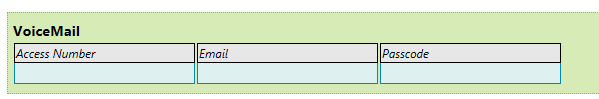
28030: Detail Permissions and MustAddFromOrders
Inconsistencies in how the MustAddFromOrders and MustEditFromOrders
application settings applied to Integrated Product details have been
resolved.
Adding a Detail requires an order if the MustAddFromOrders flag
is set to true.
28308: Integrated Product: Search Select link goes directly to Product
Selecting a product from the Customer Product Search now directs the user to the selected Product Page. (Within Integrated Products only).
28321: Integrated Product Details Grid showing Discounts as Currency instead of Percentage
Previously, the Integrated Product Charges and Plans and Inventory grids were showing discount percentages as currency. These are now correctly showing discount fields as percentages instead of currency.
28063: Add Existing Product - Opens in full pane
When adding an integrated product to an order, the window for choosing products now opens in the entire bottom tab vs. a pop up window
28610: Bug: Replicate Issues
Previously, replicating an Integrated Product only replicated Detail records that had an active date with no disconnect date. With this release, all Detail records that are considered not disconnected (Disconnect date is present and <= Today) will also be replicated keeping all Active and any future Disconnect dates the same as on the original product.
28640: Integrated Product Details: No longer defaults to Prorate=Y for Non-Recurring Charges
When creating a new Integrated Product Charge/Plan, selecting a non-recurring Charges & Plans Inventory record un-checks the record's Prorate check box by default.
28666: Integrated Product: Product Inventory Permissions
Prior to this release, the Products.Admin permission was required to access unassigned products within the Integrated Products Inventory. This Products.Admin permission also provided full access to Inventory and Products (Access, Add, Edit, Delete).
With this release, the Products.Admin permission check has been removed. Users and agents without a CustomerFilter (SearchCriteria) setting will be able to see products in inventory.
This removes the Admin permission inconsistency described above; having Admin permission again solely means having Access, Update, Delete, and Create permission.